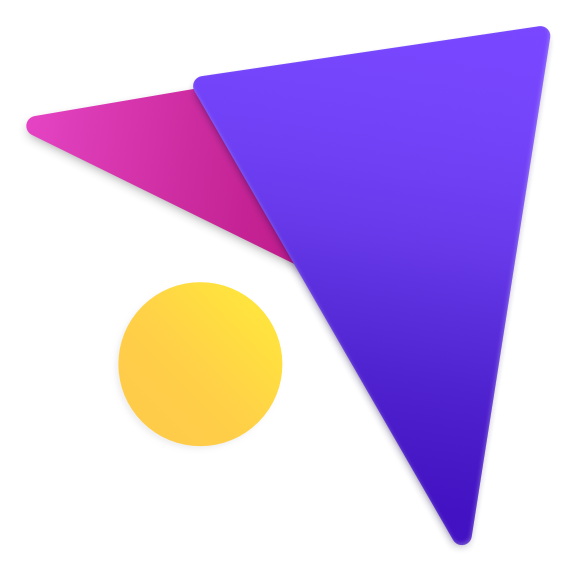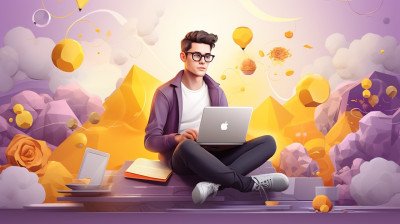When I first dipped my toes into the world of website development, it felt like stepping into a bustling city with its unique language and culture. In today's digital age, a business without a solid online presence is like a city without its vibrant life - invisible. A well-designed website acts as your virtual storefront, be it an informational hub, e-commerce platform, or blog. The secret behind this magic? It's all in the web development process. Every step is crucial in shaping your site's identity, from crafting the perfect design to choosing the right content management system. So, whether you're an aspiring web developer or a business owner looking to build your WordPress site, let's navigate this bustling city together.
Web Development for Beginners: Steps and Tips
Know Your Audience First
Understanding your target audience is the first step in the web development process. It's like setting off on a road trip; you need to know where you're headed before you start the engine.
Your audience will shape everything from design to functionality. For instance, if you're targeting millennials, a trendy, mobile-friendly design might be your best bet.
Creating a Website From Scratch
The next step is creating your website. This stage can seem daunting, but don't worry – Rome wasn't built in a day!
- Start by sketching out your site structure.
- Choose an appropriate platform (MODX, WordPress, Wix, etc.)
- Select a domain name that reflects your brand.
- Design your site layout.
- Add content that resonates with your audience.
- Test everything before going live.
Remember, folks, patience is key here!
Avoid These Beginner Mistakes
Like anything new, beginners often stumble when starting web development.
One common mistake? Ignoring mobile users! Nowadays, most people surf the web on their phones - ignore them at your peril! Make sure your website is responsive and works well on all devices.
Another blunder is not thinking about SEO from the get-go. If search engines can't find you, neither can customers! Incorporate keywords into your content and keep meta descriptions snappy.
Finally - slow load times are a big no-no! No one likes waiting around; if it takes too long to load, they'll just hit 'back'. Keep images optimised and scripts minimal to avoid this pitfall.
Stay Ahead With Continuous Learning
Web development continues once your site goes live - far from it!
The digital world moves fast; what's trending today might be old news tomorrow. So, stay ahead by continuously learning and adapting to new trends.
Join online communities, attend webinars, read industry blogs - whatever it takes to keep your knowledge fresh. Remember, your website is a living entity that needs regular care and attention.
CSS, HTML, JavaScript: Building Interactive Pages
The Backbone of Webpages: HTML
HTML, or Hypertext Markup Language, is the skeleton of a webpage. It's like the blueprint for your house; it outlines where everything goes.
For instance, when you see text, images, or videos on a webpage, it's all thanks to HTML. Tags are used in HTML to define elements such as headings and paragraphs. Metadata about the page is also stored using these tags.
Adding Style with CSS
Now that we've sorted our structure with HTML, we need to make it look good. That's where CSS comes into play.
CSS (Cascading Style Sheets) is all about style and layout. Think of it as interior decoration for your webpage house, choosing colours for the walls and arranging furniture.
You can control fonts, colours, margins and more with CSS. It works hand-in-hand with HTML; while HTML sets up the page structure, CSS polishes it to make it visually appealing to users.
Bringing Interactivity with JavaScript
Once we have our well-structured and stylish website, thanks to HTML and CSS, we may also want some interactive elements on our pages. This is where JavaScript steps in.
JavaScript makes your web pages dynamic by adding functionality like animations or form validation. It's like installing electricity in your house; lights can be switched on and off based on user actions!
A simple code snippet written in JavaScript can transform static pages into an interactive experience for users visiting your site via any web browser.
The Perfect Trio: Interplay Between Languages
Building a modern website involves a harmonious interplay between these three languages - HTML for structuring content on the page, CSS for styling purposes and JavaScript for enabling interactive elements.
These three languages work together like a well-oiled machine; each has its role, but they're most effective when working together. They're the building blocks of any webpage you see on your web browser.
Remember, HTML lays out all the visible parts of a page, CSS makes it look good, and JavaScript adds interactivity. So, next time you visit a website and marvel at its design and functionality, remember there's a trio of languages working together behind the scenes to make that happen.
Backend Programming: PHP, TypeScript, Go
Server-Side Programming and Its Importance
Server-side programming is the backbone of any website. It makes a site tick, allowing it to interact with databases and servers.
In simple terms, server-side languages like PHP, TypeScript and Go are responsible for all the heavy lifting behind the scenes. They handle data management and user authentication tasks, ensuring that your website functions smoothly.
Comparison Between Backend Languages
Each of these programming languages has its strengths and weaknesses. Let's take a closer look:
- PHP: This is one of the most popular server-side languages out there. According to Stack Overflow's developer survey, nearly 30% of developers use PHP for their projects. It's easy to learn and widely supported.
- TypeScript: A superset of JavaScript, TypeScript offers static typing, which can help catch errors during development rather than runtime. However, it requires a compilation step before running on web servers.
- Go: Developed by Google engineers, Go is known for its simplicity and efficiency in handling high traffic volumes. However, it has a steeper learning curve compared to PHP or TypeScript.
Role in Data Management & User Authentication
Backend programming plays an essential role in managing data on web servers. For instance, when you fill out a form on a website (like signing up for an account), the information gets sent to the server via IP address, where it's stored securely, thanks to backend coding.
User authentication is another critical task handled by backend languages. When you log into your account on any website (think Facebook or Gmail), the server checks your username and password against its database – again made possible by backend programming!
Choosing The Right Backend Language
Choosing the correct language depends mainly on your project needs:
- If speed and performance are paramount (for example, in real-time applications), Go might be your best bet.
- PHP's wide range of built-in functions can be a boon for projects requiring extensive database interactions.
- If you're already comfortable with JavaScript and want to leverage that knowledge on the server side, TypeScript could be an excellent choice.
Remember, there's no "one size fits all". The best one for your project depends on the specific requirements and your team's expertise.
Essential Web Design Principles and Tools
Web design principles play a vital role in enhancing user experience. Tools like Adobe XD and Sketch are instrumental in creating compelling designs.
Importance of Good Design for UX
Good web design is not just about aesthetics but also functionality. It involves understanding the basics of internet usage, outlining essential elements, and crafting an interactive interface that enhances user experience (UX).
For instance, a website with poor navigation can frustrate users, leading to high bounce rates. On the other hand, a site with intuitive controls and easy-to-find information keeps visitors engaged, increasing the chances of conversion.
Role of Colour Schemes Typography Layout
Different types of colours evoke other emotions. Hence, choosing a suitable colour scheme is crucial in setting the mood for your website. Similarly, typography plays a significant role in readability and user engagement.
The layout is another critical aspect that determines how content is organised on your site. A cluttered layout can be off-putting to visitors, while a clean one makes it easier for them to find what they want.
Popular Tools Adobe XD Sketch
Designing a website from scratch can be daunting without proper tools. That's where Adobe XD and Sketch come into play.
Adobe XD offers features like voice prototyping and responsive resizing, making designing seamless across all devices. In contrast, Sketch provides powerful vector editing capabilities that are ideal for creating detailed UI elements.
These tools have their strengths but ultimately serve the same purpose: making web design simpler and more efficient.
Need Responsive Design Mobile Internet Usage
With mobile internet usage on the rise globally, having a responsive design isn't optional—it's necessary!
A responsive design ensures your website looks good on any device—whether desktops or smartphones—improving overall UX. For example, Google prioritises mobile-friendly websites in search results—a testament to the importance of responsiveness in today's digital age.
Security Measures in Web Development
The Big Deal about Web Security
Let's face it, mates. In the wild world of website development, security is a big deal. It's not just about making your site look pretty; you must also protect sensitive data.
Think like this: Your website is your castle, and hackers are the pesky invaders trying to breach your walls. If they succeed, they can nick all sorts of valuable stuff - credit card details, personal info, you name it.
The Role of an Experienced Web Development Team
Diverse Skill Sets are King
In website development, having a diverse team is like having all the right ingredients for your favourite dish. It's essential. A top-notch web development company is like a well-oiled machine, with each part playing a crucial role.
- Project managers keep everything on track.
- Designers create visuals that capture the target audience.
- Developers bring those designs to life.
- Testers ensure everything works as it should.
Without one, the whole project could go pear-shaped!
The Heroes Behind the Scenes
Let's delve deeper into our house team. Project managers are like conductors, orchestrating every move. They're making sure everyone's pulling their weight and hitting deadlines.
Designers are our creative wizards. They're all about crafting an epic user experience that'll have your clients returning for more.
Developers? They're the builders in this scenario. Turning those designs into a functional reality is no easy feat!
And last but not least, testers. These guys are our safety net, catching any bugs or issues before they reach your end users.
Chit Chat Matters
Effective communication within a web development team isn't just important; it's paramount! Without it, you'd be up the creek without a paddle! Regular catch-ups and open communication channels ensure everyone's on the same page and working towards that shared goal – delivering a top-drawer website!
Keep Up or Get Left Behind
The digital world doesn't stand still for anyone – if you snooze, you lose! That's why continuous learning is vital in this game. New technologies pop up left, right, and centre, so staying ahead of these can mean make or break for your performance success level.
So there we have it, folks - from diversity to communication to continual learning - each plays a unique role in web development. It's like a well-rehearsed dance, each step carefully choreographed and executed to perfection. And when it all comes together? Well, that's when the magic happens!
Backend, Frontend, Fullstack Engineering: Roles Explained
Differentiating Roles and Responsibilities
Frontend, backend, and full stack engineers are the three musketeers of website development. Each has a distinctive role to play in the grand scheme of things.
Frontend developers are like the painters or decorators of the web world. They use HTML, CSS and JavaScript to make websites look slick and user-friendly. It's all about creating an appealing visual experience for users.
On the flip side, backend developers are more like architects or builders. They work behind the scenes using languages like Python or Java to ensure everything runs smoothly on the server. It's their job to ensure data gets from A to B without hiccups.
Now, full-stack developers? Well, they're like Swiss Army knives. These tech wizards handle client-side (frontend) and server-side (backend) programming. In other words, they're jacks of all trades.
Tech Used in Frontend vs Backend Development
The technology used by frontend and backend developers differs from chalk from cheese.
Frontend devs utilise tools such as ReactJS for building interactive user interfaces or Bootstrap for responsive design. Their main gig is ensuring everything on screen looks top-notch and works seamlessly.
Backend devs have a different toolkit altogether. They might use Node.js for runtime environments or SQL for managing databases. Their focus is ensuring that all systems are on the server side.
Full stack devs? Yup, you guessed it! They need to be conversant with both tools - frontend and backend alike.
What Full Stack Engineering Entails
Full-stack engineering isn't just about being able to do a bit of this and a bit of that; it's about having a deep understanding of both sides of the web development coin - frontend AND backend.
This means not only designing beautiful UIs but also making sure the server side is running smoothly. It's about building a website from scratch without relying on anyone else.
Career Prospects and Skills Required
Each role in web development offers different career prospects and requires other skills.
Frontend developers need an eye for design and a knack for coding. They must be proficient in HTML, CSS, JavaScript, and usually one or two other frontend frameworks like AngularJS or ReactJS.
Backend developers need strong problem-solving skills and a good understanding of server-side languages like Python or Java. They also need knowledge of database management systems like MongoDB or MySQL.
Full stack developers? Well, they need all of the above! Plus, they must be able to switch between frontend and backend tasks seamlessly.
Regarding career prospects - there's plenty of demand for all three roles. Whether you're more into design (frontend), problem-solving (backend), or fancy yourself as a bit of both (full stack) - there's a job out there waiting for you!
Cost Analysis: Hosting, Domain and Development
Paying for a website is about more than just the upfront costs. There's much to consider, from hosting services, domain registration, and hiring developers to hidden charges like maintenance and security.
Factors Influencing Web Hosting Costs
So you're planning on creating a website. Cool! But have you thought about where it's going to live? That's what web hosting is all about. It's like renting space on the internet. The cost varies depending on several factors:
- Type of hosting service: Shared hosting is cheaper but offers less control over your site. VPS and dedicated servers are pricier but provide more flexibility.
- Storage and bandwidth: More storage for files and greater bandwidth for traffic means higher costs.
- Additional features: Extras like SSL certificates, backups, and email accounts can add up.
Understanding Domain Registration Costs
Next up is getting a domain name – your website's address. Here's what affects its price:
- Name popularity: A catchy or popular domain name could cost you more than an obscure one.
- Top-level domains (TLDs): '.com' are usually pricier than others like '.net' and '.org'.
Remember, registering a domain isn't a one-time thing; it must be renewed yearly.
Professional Web Developers/Agencies
Hiring pros to build your site can save time and be costly. The price depends on:
- The project's complexity: Simple blogs are cheaper than complex e-commerce sites.
- Experience level of developers: More experienced devs charge more but might deliver better results.
Hidden Costs: Maintenance, Updates & Security Measures
Lastly, remember those sneaky hidden costs! Websites need regular updates and maintenance to keep running smoothly. And don't even get me started on security measures – they're crucial to protecting your site from hackers and malware. These costs can vary widely based on the complexity of your website.
Further Learning Resources and Courses
So, you've made it this far. You've got a good grip on the basics of website development, from understanding the roles of a web development team to grasping security measures. But the learning continues. The world of web development is constantly evolving, so staying up-to-date with new tools and techniques is essential.
The next step? Diving deeper into your chosen field. Whether you're interested in frontend, backend or full-stack engineering, plenty of resources and courses are out there to help you level up your skills. So why not take the plunge? Start exploring these further learning resources today, and keep pushing those boundaries!
What's the difference between frontend and backend development?
Frontend refers to everything that users see, touch and interact with on a website (HTML, CSS and JavaScript), while the backend is all about what goes on behind the scenes (server-side programming languages like PHP or Go).
How important is security in web development?
Security is crucial in web development as it protects your site from cyber threats. Implementing strong security measures can prevent data breaches and maintain user trust.
Can I learn web development by myself?
Absolutely! There are numerous online resources and courses available for beginners. However, having an experienced mentor or joining a team can accelerate learning.
How much does it cost to develop a website?
The cost of developing a website varies widely depending on its complexity, the features required, and whether you hire a professional team or do it yourself, among other factors.
What role does design play in web development?
Design plays a significant role as it impacts user experience (UX). A well-designed site can improve navigation ease, readability and overall engagement of users.