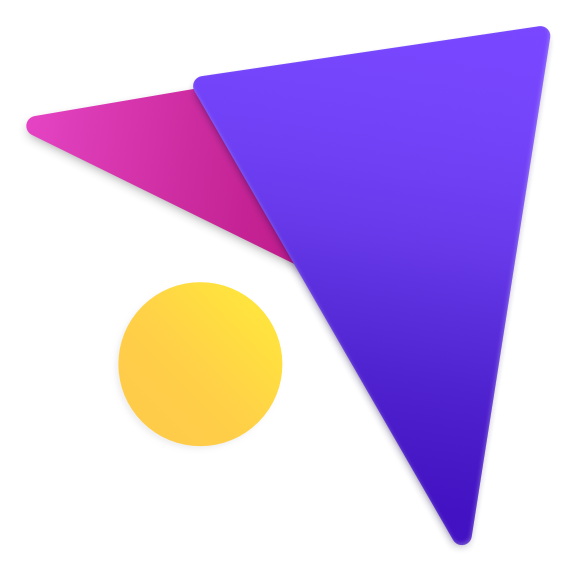This is a quick post about LogSeq, a revolutionary note-taking app that helps developers create a flexible and comprehensive knowledge garden. In this post, we will explore how LogSeq's atomic note structure and bi-directional linking capabilities allow you to build up a graph-like structure of interconnected subject nodes, giving you a clear overview of the relationships between different topics and their relative importance.
As a developer, this is exactly what I need. A flexible atomic note structure that I can add to and craft over time to build up a comprehensive knowledge garden on my favourite development topics.
This visual graph feature distinguishes apps like LogSeq from competitors like Evernote and Apple Notes. With Evernote, for example, you can create a note and add sub-notes to it but cannot see the relationship between the note and its sub-notes. You can only see the note and its sub-notes if you open it. This makes managing large amounts of information in Evernote cumbersome.
Flexible Note Taking.
LogSeq note-taking application gives you complete control over your note structure, and adding new note types is easy. Your note structure can be as straightforward or as complex as you want it to be, and linking notes is accessible with bi-directional wiki-type links.
Simple Keyboard Shortcuts.
LogSeq is very keyboard-friendly, making quick note-taking a breeze for developer types. All the most common features, like creating a new note, adding text to a note, and creating links between notes are easily accessed via keyboard shortcuts.
Seamless Connection Of Notes and Ideas.
LogSeq note-taking application allows you to create links and tags to describe the relationship between notes. For example, I wanted to link the documentation of my favourite programming language to a note about a specific coding project I'm working on. In that case, I can do that very easily and recall it again quickly later on.
This connection of notes and ideas helps to keep your thoughts organised easily. Also, it enables you to format the information in a way that is conducive to creating your original notes or text output for essays, etc.
Offline note-taking.
LogSeq note-taking application also allows you to take notes offline, and all of your documents are stored locally on your machine - a huge privacy bonus! When you go online again, note syncing is automatic and will save your note with the latest updates.
Inline PDF Annotation.
LogSeq note-taking application also has a handy PDF annotation feature. This feature lets you quickly and easily add notes to your PDF files. This is great for adding annotations to your research papers or using quotes and citation references within your notes.
So now you know.
LogSeq allows users to build their note structures however they want to, making it easy to create note links between note types. It also has many other features that make it an excellent choice for note-takers, like keyboard shortcuts, offline note-taking, and PDF annotation. If you are looking for a note-taking application that can help you manage your knowledge garden more easily, LogSeq is the note-taking application for you.
Download LogSeq from logseq.com